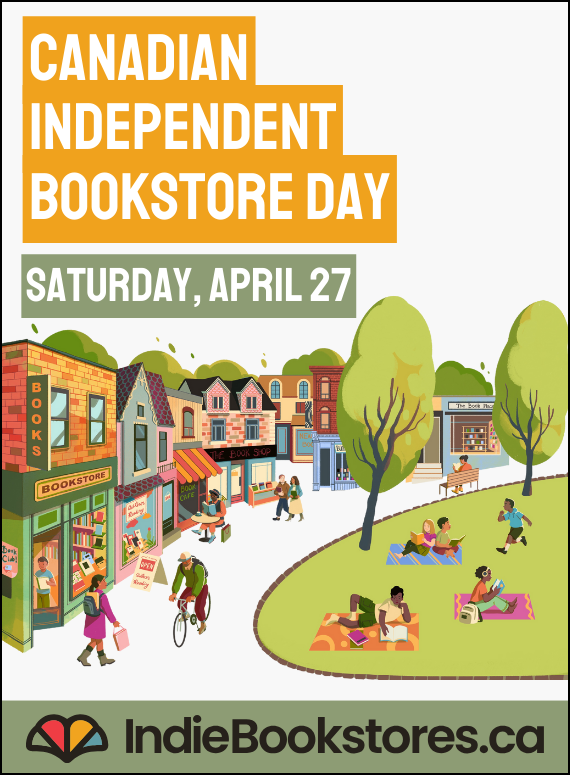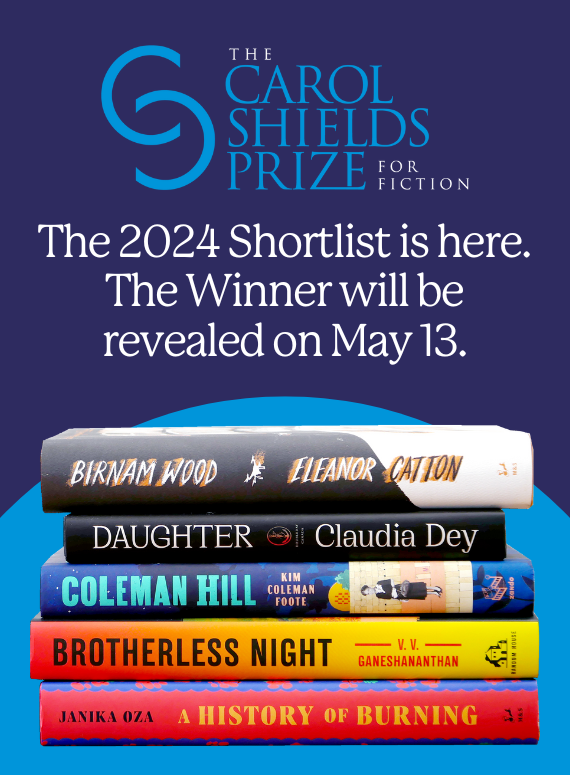Sometime around 1400, Italian painters discovered linear perspective. This literally changed the way people saw, allowing the artist to blur the distinction between a surface plane and three-dimensional space. Suddenly the world could be represented in a radically new way. This discovery also led to some very mediocre art, the sole purpose of which was to show off this new technology. Nevertheless, over the course of a few hundred years, this advancement faded into the background and became just another tool to serve the art.
Computer imaging tools like Adobe Photoshop have had an impact comparable to that of linear perspective on the medieval world. Over the past decade, the documentary quality of photographs (old and new) has been entirely undermined. Digital technology has made image alteration so simple and so seamless and so cheap that we can no longer trust any piece of film or videotape (present or past) to the extent we once did. Anyone who becomes at all adept at Photoshop – which is easily the best 2-D image manipulation tool on the planet – will sooner or later face the sickening abyss of realization that, from now on, nothing is ever as it seems.
Which is why I love Photoshop – because the flip side of this realization is the rush of god-like control over reality.
I also love Photoshop because it is a powerful and elegant tool that has improved dramatically with every new version. Adobe’s latest release, version 5.0, is not a radical upgrade (nothing as revolutionary as editable layers, for example) but it has added some very nice functions related to work flow and web graphics. And, as with every major software release, it was attended by a spate of third-party manuals. This is a good thing because Adobe has pretty much given up on producing comprehensive manuals itself, having sensibly realized that a) third parties inevitably do it better, and b) if six companies are producing guidebooks to their product, every user from the novice to the seasoned pro will probably be well served.
Learning a computer program like Photoshop is a bit like learning a language. You start out with “Una cerveza, por favor” or “Ich bin ein Berliner,” and gradually move on to more complex conversations, and ultimately, to poetry. And, like languages, you learn best what you learn early. I began using Photoshop at version 2.0, and, to be honest, I pity the fool who has to start with version 5.0, simply because it has become so rich.
Fools, however, take heart. Deke McClelland’s Photoshop 5 for Windows for Dummies maps out the quick paths to do the straightforward stuff. The Dummies audience, I suspect, are the people who got Photoshop bundled with the scanner they bought to put their snapshots on the Web. For that group, he has done a fine job. He points out in the introduction that Photoshop 5 for Dummies is not meant to be comprehensive. It covers topics like cropping and rotating images and the basics of layers before moving to more complex functions like colour correction and filters. It doesn’t burden readers with the intricacies of the masking features, for example. The information is actually a lot more thorough than the Dummies label might suggest; the only dumb thing about it, in fact, is the appalling breezy tone and cheesy humour, which presumably makes the information more accessible to “the rest of us.”
For those of us without the self-esteem problems that have spawned an endless stream of Dummies, Idiots, and Pinheads guides, there is the Photoshop 5 for Windows Bible. Also by Deke McClelland, it announces itself as “100% Comprehensive/Authoritative/What You Need,” and that’s probably true, though for $69.99 it better be. Here McClelland thankfully abandons the breeziness of the Dummies book without becoming dull and dry. He takes readers deep into the darkest corners of Photoshop, points out pitfalls, and, like any really trustworthy third-party manual writer, is not afraid to point out shortcomings and irrationalities in the program. He’s especially good on filters, and even tackles the arcane subject of building your own filters in the Filters/Custom menu and Filter Factory. It’s also the only book that takes at least a cursory poke at the philosophical issues of image manipulation, though Susan Sontag can rest easy. The book also comes with the requisite goodies package of demos and freebies on CD-ROM (mainly filter plug-ins), which are actually good enough to significantly soften the blow of the book’s hefty price tag. Novice or pro, if someone is going to buy only one Photoshop book, this is it.
Mastering Photoshop 5 for the Web takes a different tack, addressing Photoshop primarily as a tool for creating web page elements. Fair enough. But this book is really a lightweight guide to the program tacked in front of a pretty good book about web graphics and general web design. The material exclusive to Photoshop actually occupies less than half the book, and, though competent, is undistinguished and necessarily limited by its focus on the Web as the final destination of the images. As an HTML reference, however, it’s very good, but probably not worth the $72 price (the accompanying CD-ROM is mainly demos and easily accessible shareware).
At $42.95, Using Adobe Photoshop 5 is a (relatively) low-budget option. It’s fairly thorough and methodical – its coverage of third-party plug-ins is excellent – but the writing and the example images are both dreadfully dull. The effect is compounded by a two-colour layout that makes it look like an accountancy textbook. It has no colour section, an unforgivable exclusion at any price, no free CD-ROM, and makes no effort to point out version 5.0’s new features.
I’m deeply suspicious of any book claiming to teach me a complex skill like, say, C++ programming or playing the saxophone in 24 hours. For starters, I’m bound to get tired and hungry after about 18. SAMS Publishing generously gives readers the option to Teach Yourself Adobe Photoshop in 24 Hours, or, if you’re a slower learner, to Teach Yourself Adobe Photoshop in 21 Days. 24 Hours is, not surprisingly, a crash course, but a good general introduction. The new features of version 5.0 are buried, but that’s something the very new user probably won’t be concerned with. The end-of-chapter quizzes are useful, but I’m not sure the average new user could absorb all of the 24 chapters in an hour each; one might feel a bit of performance pressure. At $28.95, 24 Hours battles the Dummies book for the low end of the market, and it covers more of the program without the annoying prose style. However, it lacks the vital colour section and its images are pretty lame, which I find inexcusable in any graphics program manual. 21 Days has a similar structure with end-of-chapter quizzes, but goes into greater depth, and is comprehensive enough to act as a reference book as well as a tutorial. For example, it takes the luxury of explaining setting Preferences, and devotes a “day” to the new features of version 5.0. The images are better, and are included on the accompanying CD-ROM so the user can follow the steps in the text on the same examples. The disc also has a nice collection of plug-ins, demos, and stock images. Overall, 21 Days would be my second choice as a general Photoshop reference, especially for the intermediate user.
Using Adobe Photoshop 5
Photoshop 5 for Windows for Dummies
Photoshop 5 for Windows Bible
Mastering Photoshop 5 for the Web
Teach Yourself Adobe Photoshop 5 in 24 Hours
 Contact us via email
Contact us via email